
My “system” was a Word document with notes, a spreadsheet with names and dates, no contracts and collecting payments by hand. I didn’t have many projects which equivalated to little income to spend on my business, including a client management system (CMS).
Within a year of that “system”, I started getting more and more inquiries, leads and projects with multiple steps and tasks to remember. A friend suggested Honeybook and when I dove in, I became VERY OVERWHELMED with the program. As a beginner, I had no idea where to start. It actually offers so many great tools and came with a bunch of pre-made templates but as someone who was just starting out, I had NO IDEA where to start to make it my own so I gave up.
What I wish someone would have shared with me when I first started with Honeybook, a Client Management System for Photographers and Creatives.
Within a year of my business, I booked my first and second wedding. These projects were scheduled out months in advance so all of a sudden I felt like I wasn’t keeping track of everything and losing information about certain projects. Then after posting a couple of engagement sessions, all of a sudden had a rush of inquiries. I became so overwhelmed.
I had no SYSTEMS in my business. And worst of all, each client was getting a different experience or getting different information than another. I was writing out each email every time. I had to collect payments by hand with cash or check and people wanted receipts to know that the payment was collected and they wouldn’t be charged again, which became so inconvenient. I wasn’t able to keep everything straight, let alone offer convenience to my clients. And top of it all, I did NOT feel like a professional. So I gave Honeybook another try. I didn’t have a choice; I had to make it work.
No time to read now? Pin for later!
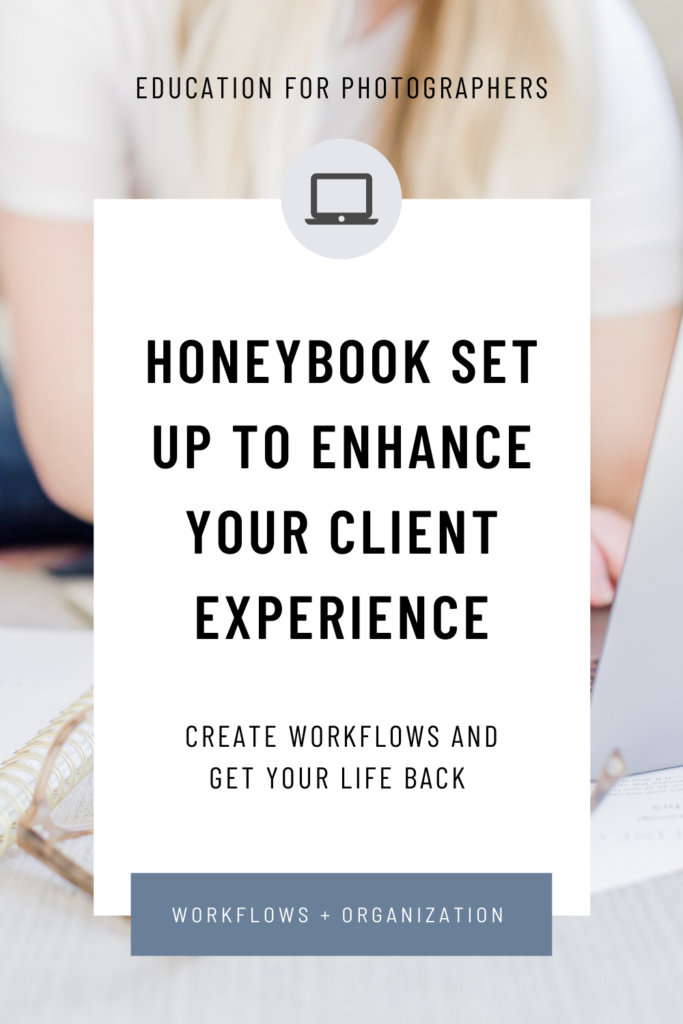
Here is what I wish someone would have told me when I was trying Honeybook for the first time. After you’ve completed the Account Setup, brand colors, etc. Here’s where you start:
1. Prioritize What You Need First: A Contact Form
Let’s start with the first step in your sales process: submitting an inquiry. As I shared above, I needed contracts and email templates. What I didn’t know I also needed was the Contact Form! Create a simple contact form that you can embed on your website to get the information you need from the start and have it pulled directly into your CMS.
A standard contact form will ask for:
- A name (usually the bride contacts me)
- An email address
- Wedding/Session Date
- And I ask for a little information about the two of them
All these things can be connected to information that pulls right into your project details. Then as soon as someone submits your contact form, you’ll get an email notification and all the info is attached to the project so nothing is missed!
2. Disregard all the templates (at first)
Once someone submits an inquiry, you’ll need to reply. So let’s start a library of emails you will use frequently. I still have all the extra email, contracts, brochure templates that come with Honeybook but to get started, I customized the ones I liked or created my own and distinguished them from the others by labeling them as such:
*WED – Inquiry
*WED – I’m Unavailable
*WED – Your Gallery is live
*ENG – Let’s Schedule Your Session
PRO TIP: Because Honeybook lists their templates in alphabetical order, I put the asterisk (*) at the front and this sorts them all to the top of the list and putting “WED” at the beginning “categorized” them by project type.
3. Get Legal & Import your Contract
Ok, now this topic is not my “glass of champagne” so I’ll let the experts educate you on the WHAT here because I am not a lawyer. But if you don’t already, you will want to get yourself a legal contract that protects YOU and YOUR BUSINESS. My contract is from Caroline Fox of Engaged Legal. Some other contract shops are The Legal Paige and The Law Tog.
If you have a contract to import, open up a new PROPOSAL and copy and paste that bad boy into the contract section of the template (under the proposal and payment plan). I prefer to send proposals because it includes a proposal of services, which breaks down all the details of their package (albums, add-ons, engagement session, etc), a payment plan and the contract in full.
4. Setup the Workflows
Woooooo! I love workflows and systems in my business! With systems and workflows in my business, I am able to DO THE WORK ONCE and never have to think about it again. It improves efficiency and ensures that every client is getting the same experience from me and nothing is missed or forgotten.
Honeybook recently had an update where you can actually get Notifications OUTSIDE OF the platform for tasks that you build into your workflow. THIS IS THE GAME CHANGER. Finally, I don’t have to get into Honeybook to be reminded of what I needed to do! In my workflows, I have tasks that I do outside of the platform like send a client gift, post their blog, etc. and now I am reminded in case it gets lost in the weeds.
In my opinion, the best part of my Wedding Workflow is the reminder to send or automatically send certain emails based on the event date. I have a pre-wedding questionnaire that I send to every wedding client about three months out to get all the information to build their timeline bere they order their invites!
This is the big email that I need for their day and by sending it automatically 90 days out, I don’t have to remember and I just get a reminder when she fills it out and sends it back! How beautiful is that??
5. Customize your Pipeline
While not necessarily a “getting started” step, this action recently changed the game for me. I recently customized my Pipeline to help me quickly determine what projects were at which step in their process. Honeybook starts you out with a Pipeline that looks like this:
Inquiry > Follow Up > Proposal Sent > Proposal Signed > Retainer Paid > Planning > Completed
A few of those stages didn’t really matter to me. “Proposal signed” and “retainer paid” happened at the same time so those are pointless for me to track! And I actually needed a few stages in between and some that were actual tasks for me post-wedding so here is how my Pipeline looks:
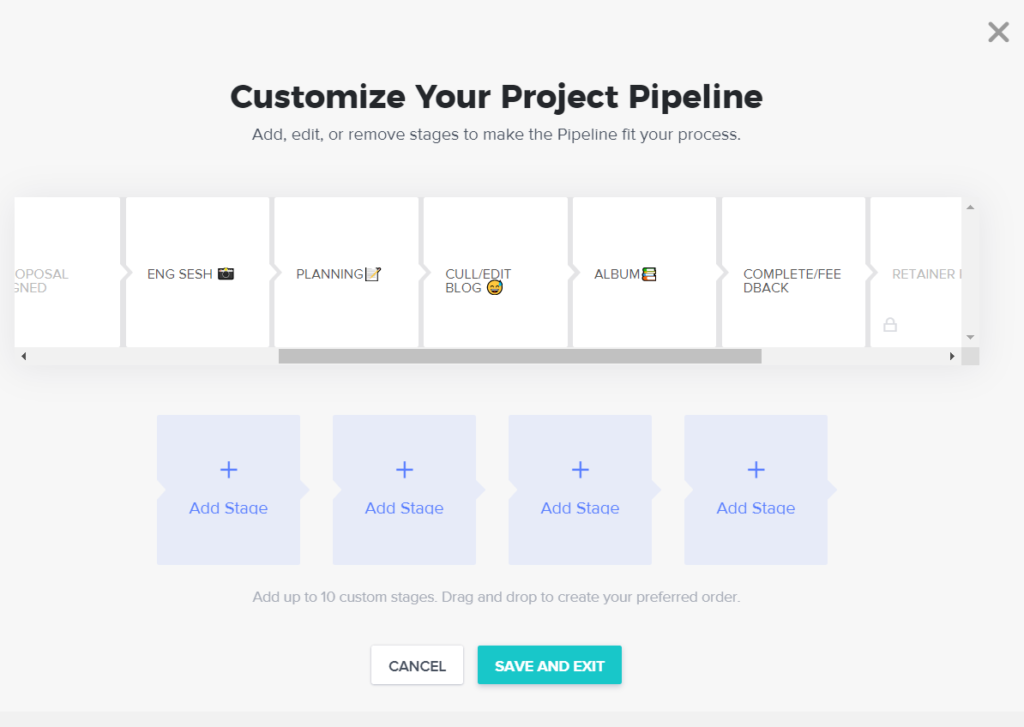
I use emojis to make the big stages stand out! Steps labeled (HB) are the locked stages made by Honeybook that I use. So my pipeline looks like this:
Inquiry (HB)
Follow Up (HB)
Proposal Sent (HB)
Proposal Signed (HB)
Eng Sesh – projects in this stage need to execute their engagement sesh!
Planning – these are waiting for the big day!
Cull/Edit Blog – I am culling and editing for the blog post
Album – in the Album design stage
Completed/Feedback – the gallery has been sent and the feedback questionnaire was sent!
Then I manually archive workspaces after they’re complete!
GET STARTED WITH HONEYBOOK HERE with 20% off! After your 7-day trial ends, be sure to use the code “Courtney83942” when you sign up for a 20% discount!
I hope this helped give you an idea of how I like to use Honeybook to organize and automate my business plus create workflows within my Client Experience! If you have questions, leave a comment! Or DM me on Instagram! I’d love to connect!
Getting reviews doesn’t have to be like pulling teeth!
Grab my feedback questionnaire that I send to all my clients after the wedding!
READ NEXT
Why Educating Your Wedding Clients is Important and Example Ways to Start Today!
READ NEXT
3 Ways To Enhance Your Client Experience
Enjoy this post? Pin it to reference later!
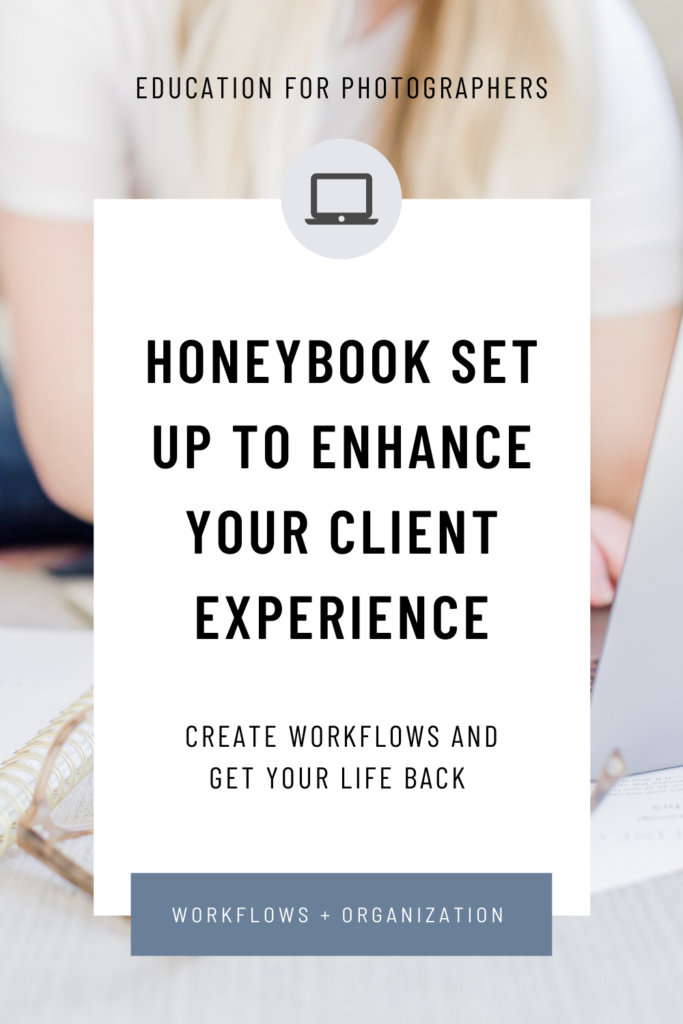
HAVE QUESTIONS OR THOUGHTS? LEAVE A COMMENT!
Or even better, follow me on Instagram! I LOVE to connect with fellow photographers on a more personal level and be able to answer questions you may have! I reply to every DM and comment so let’s connect and chat!
Courtney is an Indiana Wedding Photographer and Educator. Her specialty is fun, colorful & playfully romantic wedding photography for classic and timeless couples and branding photography for boss business owners looking to enhance their overall brand with compelling imagery that tells their story. Within Indiana, she serves Fort Wayne, Indianapolis, Carmel, Noblesville, Zionsville, Lafayette, Bloomington and South Bend. Areas in surrounding states that she serves: Columbus, Dayton, Cleveland, and Cincinnati, Ohio; Ann Arbor, Battle Creek and Grand Rapids, Michigan. She is available for destination weddings, engagements, and branding sessions. Contact her for more detailed pricing.
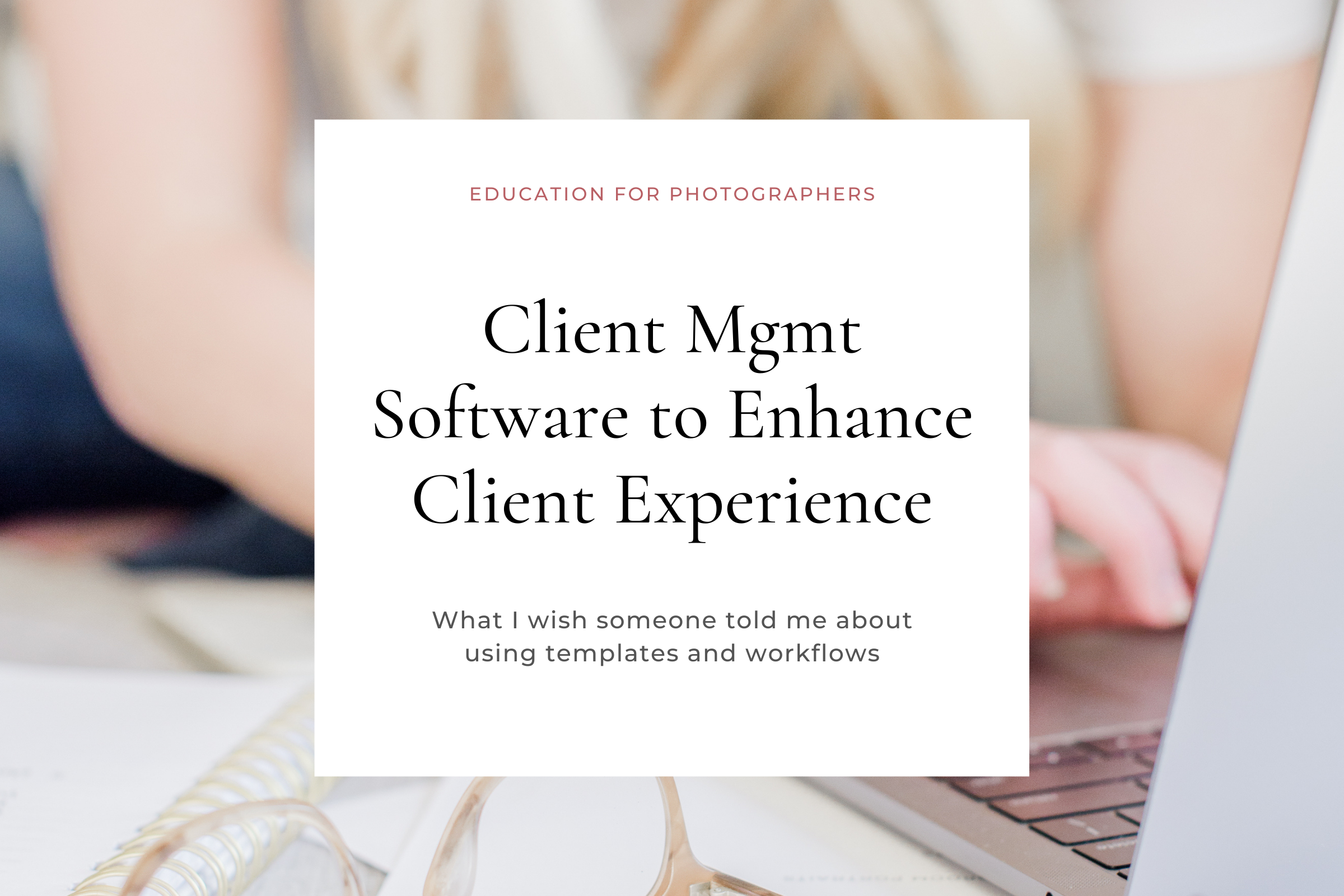
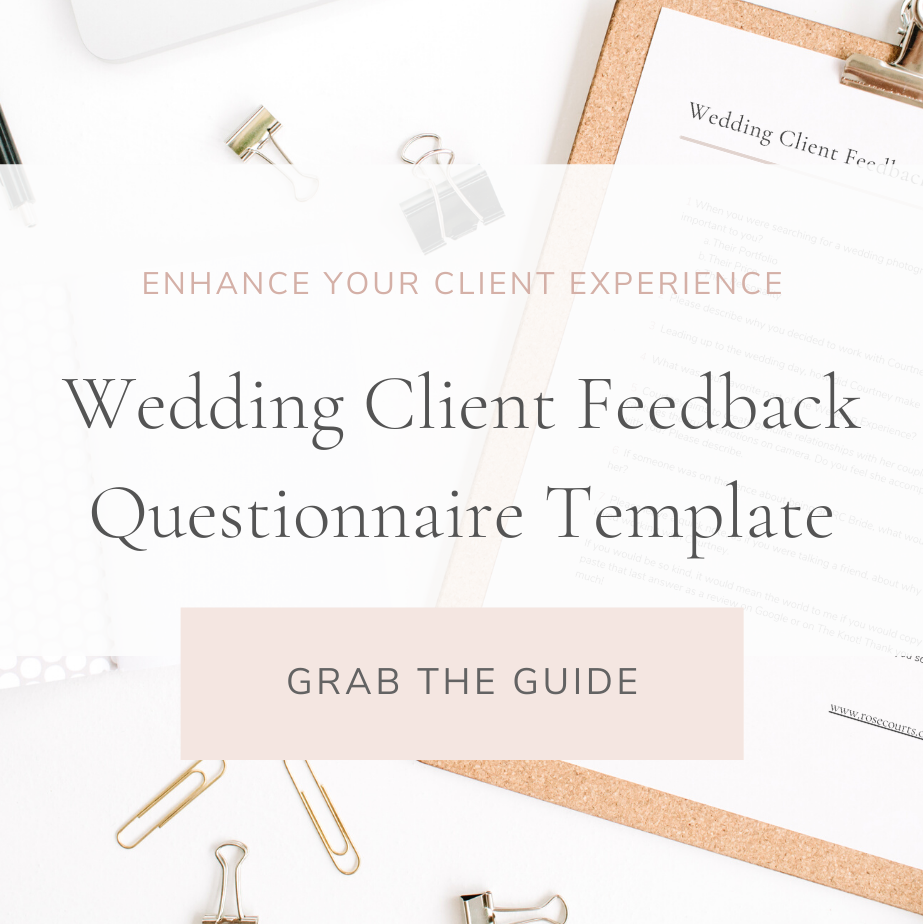
Very helpful tips for client management
thanks Sara!
Thank you for sharing all of this! So helpful!
Absolutely! It’s all my pleasure! Hope it can help someone get started!
This is such great info for anyone who uses Honeybook!
All my pleasure, Erin! Hope it helps!
Thanks for the information!
My pleasure, Lori!
Such great tips! Workflows are SO important! I definitely love the asterisk tip for templates– that gets me all the time in Honeybook
A CRM is definitely an essential asset for entrepreneurs. There is nothing like the freedom of automation. I did a trial run with Honeybook and felt like this wasn’t the system for me so I choose a different system.
You said it best! “freedom of automation” YES — utilizing technology helps get things out of my brain and know they won’t be forgotten!
OMG this is SOOOOOO helpful! I started building my business in January and can absolutely use some organization with these types of tools in my HB account. Thank you for sharing this!!! Now to just get some clients…… 😉
The clients will come, don’t you worry!! 🙂 But having your biz organized before they come will make you look professional and deliver a better client experience!
I absolutely love HoneyBook. At the beginning, this website can be very confusing and overwhelming. When I first joined, I had to watch a few YouTube videos to help with the navigation and creating a workflow. Now, HoneyBook is all I use to manage my projects and I will never go back to the old way of doing things!! I also snagged your wedding questionnaire. I can’t wait to read that!
Oh good!! I’m so glad you grabbed that cheat sheet! HB was definitely overwhelming at first but now that I have it, I couldn’t imagine running my business without it!
Such helpful info!
Thanks Ashley! Glad it helped!
Oh man. I don’t have a CRM yet. I’m pretty organized, but this definitely makes me think I should take a hard look!